In my previous GPS post, I wrote about a Christmas present from my wife that is quite useful for those of us who have a propensity to get lost, but who won't ask for directions. I fit in with most men on that last point, I'm told. Technology came to my rescue in the form of a Garmin GPS.
I am working on the step-by-step instructions to get a route into the unit, and on getting the track made during a ride out of it, but meanwhile, here is a listing of useful goodies for the user of a GPS.
These websites will answer almost any question you may have, and provide software to do almost anything you can think of.
----------------------------------------------------------------------------
Basic Must-Have Software:
Your GPS may have come with some software. However, according to Tom on his Random Connections blog, there are three other tools that "EVERYONE ought to have." ...and they are free!
I quote Tom's advice here:
- EasyGPS - This is a great tool for creating and organizing GPX files. In addition to being able to save these files, you can transfer selected locations directly to the GPS via cable. You can view and edit POIs, tracks, and routes. There is also a geocaching mode. EasyGPS works with most GPS units, both automotive and handheld.
- GPSBabel - If your GPS unit uses something other than GPX files, GPSBabel is essential. It can convert just about any type of GPS file from one type to another. It’s also very handy for converting Google Earth files into GPX files for GPS units. More on that later.
- Google Earth - Given the HUGE number of resources available for this program, it only makes sense to include it. Google Earth can read GPX files so that you can view your tracks and locations on a map, however, the free version doesn’t write GPX files. That’s where GPSBabel comes in. You can take any placemark in Google Earth, save it to a KML file, then use GPSBabel to convert the file to something your GPS understands.
- Garmin GPS Tricks, Tips, Work Arounds, Hints, Secrets and Ideas
- GPS Discussion - Your Final Destination forum
- gpsreview forum
Other GPS Postings:
(Shamelessly stolen from DRZ Charlie's mashup over at the ADVRider Forum.)
- Direction Needed, Now Found
- Direction Needed, Now Found II
- Direction Needed, Now Found III
- GPS Goodies
Route, Track, Conversion Tools, and Other Useful Goodies:
(Shamelessly stolen from DRZ Charlie's mashup over at the ADVRider Forum.)
Data/Language conversion tools to convert from one format to another.
Address to Coordinate converter
POI Converters
GPX File Repositories
- Dual Sport Maps - by Inmate Craftycoder (very cool - be sure to click the "reset maps" link at the top of the page)
- GPS File Depot
- Gps XChange
Route to Track Conversion Tutorials
Track and WayPoint Converters
The following Web sites allow you to plot your GPX data on a Web map:- Tyre - Google maps to Gps works with Garmin and Tom Tom
- GPS - GPX Interactive Map (View GPX files on Google Maps)
- GPX Loader for Google Maps (View GPX files on Google Maps)
- GPS Planner (for routes)
- GPS Visualizer (Convert GPX to SVG maps and elevation profiles)
- GMapToGPX (View GPX files on Google Maps)
- PONIkiller -- Software that removes Points of No Interest from route files generated by GMapToGPX.
- Innersource (View GPX files on Google Maps)
- Marengo GPS Route Planner (View GPX files on Google Maps)
- Online GPX Viewer (View GPX files on Google Maps)
- SnowRanger (ski resort maps)
- Track Viewer (View GPX files on Google Maps)
- uTrack (online GPX track report generator)
- GPS TrackMaker
- TrackRoadRoute optimizer
- GPX Spinner Online Tool for Geocaching
- World-Tracker Online/PocketPC - mobile phone tracking
- XML Google Maps for Wordpress Insert Google Maps into Wordpress blogs
- Viking GPS Data Editor and Analyzer
- CompeGPS Windows/PocketPC/Mobile Phone - map viewer software
- gpsd UNIX/Linux/MacOS X - redistribute GPS data over TCP
- Quantum GIS Windows, GNU/Linux - free GIS program
- GPSMan Multiple Platforms - graphical manager of GPS data
- GPicSync Windows, Linux - automatically geocode pictures from gps tracklog
- QLandKarte Linux - Garmin software
- gpsfeed+Multiple Platforms - Source Code Available - GPS simulator/NMEA data source
- Paralog Windows, Mac OS X, Linux - skydiving logbook
- BikeXperience Multiple Platforms - Java - mountain bike training
Combine multiple mapsets into one file without the need to run MapSource.
- GMAPTOOL Note* you will need to un-rar this file with an un-rar tool
- 2 Million Waypoints and POIs for Download to your GPS
- Austin Greenbelt MTB Trails
- Backpacker Magazine
- BBBike - German route-planner for cyclists in Berlin
- UK Benchmark Database
- Free adventure maps
- Crankfire - Connecticut Mountain Biking
- DiveSpots - SCUBA diving locations
- Die Wegpunkt-Datenbank
- Gemini MTB - Italian mountain biking on Elba
- Geocaching
- Geograph - photos of every UK grid square
- GIScover - Italian GPS tours
- GPS Games
- GPS Mountain Bike Trail Guide - Northern California
- GPS Tour.info - mountain biking in Germany and surroundings
- GPS Trail Maps - Trails in the Western US
- GPXchange - create, share and print GPX files
- GPX Aviation Waypoint Generator
- GPS-Tracks - European GPS tour guide
- Les Randoactifs - French mountain biking trails
- Magnalox - Share and exchange magnificent tracklogs
- MapMyRun.com - map your training runs
- MotionBased.com - map your training runs
- PCWize GPX Generator
- Tampa, FL diving
- Tennessee waypoints from Tom Dunigan
- TraceGPS - French GPS data
- TrailCentral - Mountain Bike maps of Colorado
- TrailRegistry
- Trail Repository - Canada trails
- TrainingPeaks.com - virtual coaching for endurance athletes
- Team TopoGrafix - Massachusetts mountain biking trails
- Travel By GPS
- TrigpointingUK
Macintosh GPX Software
- JaVaWa GPS-Tools
- GPSNavX Marine navigation and charting
- MacGPS Pro mapping software
- TrailRunner route planning for sports with iPod support
- RouteBuddy GPS mapping
- HoudahGeo photo geocoding
- FlightTrack 3D views of flight tracklogs
- iGO PocketPC - GPS Navigation J2ME Map Mobile Phones - GoogleMap/Virtual Earth interface
- GPS Tuner PocketPC - mapping and geocaching software
- Geocache Navigator geocaching with a GPS-enabled phone
- BackCountry Navigator PocketPC - topographic mapping and geocaching software
- Spot Mobile Phones - GPS on your Blackberry or phone
- nhGPS SymbianOS - GPS mapping and tracking software
- CetusGPS PalmOS - navigation software
- GPSDash PocketPC - GPS dashboard and moving map
- BeeLineGPS PocketPC - geocaching software
- LocViewer Pro J2ME - view maps on mobile phone
- CacheMate PalmOS, PocketPC - geocaching database
- navigami Free navigation for mobile phones
- GPS-Navigator Sony Ericsson mobile phones - navigation software
- GPSViewer PocketPC - topographic mapping and navigation software
- MountainScope PocketPC - aviation moving map software
Free (legal) Map Resources
- Free Garmin Map .img files with sources for install tools
- Garmin Maps from Open Street Map Data
- TopoFusion - GPS Mapping software for Windows
Flying Google Earth - How to

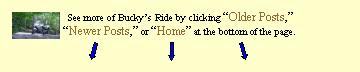
4 comments:
Bucky
I really wanted to know how to do this but I am "lost". It's too complex to even consider looking into. I have a Garmin 265WT & 265W. All I want to do is take a map from Google Maps and put it into my GPS as a route. Simple for you buy Mount Everest for me
You have too much information to even attempt this simple "to you" operation
bob
Riding the Wet Coast
@bobskoot
The 265WT and 265W do not support routes. Therefore, you cannot create a route either using the GPS itself or in Google maps and download it into the GPS.
I am working on a post to explain how to do what you want, but the GPS must support routes.
Wow Bucky,that's quite a resource you've built there! Alas I still use paper maps, but some day...
And all I wanted to do was go for a ride. You've put a lot of effort into this list. Most likely something I can use here. Thanks.
Post a Comment